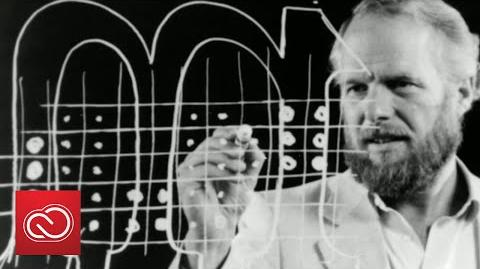No edit summary |
No edit summary |
||
| (57 intermediate revisions by 3 users not shown) | |||
| Line 5: | Line 5: | ||
-----------------Top area-----------------> |
-----------------Top area-----------------> |
||
<div style="text-align: center; width:100%;"> |
<div style="text-align: center; width:100%;"> |
||
| − | <span style="font-size: |
+ | <span style="font-size:160%;">'''Welcome to the [[MediaWiki:Community-corner|Adobe Wiki]]<!--[[Project:About|{{SITENAME}}]]-->'''</span><br/>The wiki about the history of '''[[Adobe]]''' and its creative '''[[:Category:Adobe software|software]]''' that [[Help:Editing|anyone can edit]].<br/> |
| − | <small>([[User_blog:Pippinitis/Rebuilding| |
+ | <small>([[User_blog:Pippinitis/Rebuilding|'''We're rebuilding, '''you can help!''']])</small><br/> |
<!--<span style="font-size:85%;">[[Special:Statistics|{{NUMBEROFARTICLES}}]] [[Special:Allpages|articles]] since August 16, 2006.</span>--> |
<!--<span style="font-size:85%;">[[Special:Statistics|{{NUMBEROFARTICLES}}]] [[Special:Allpages|articles]] since August 16, 2006.</span>--> |
||
</div> |
</div> |
||
| + | <gallery hideaddbutton="true" position="center" columns=19 widths="20" spacing="small" captionsize="small" bordercolor="transparent" captionalign="center" navigation="true"> |
||
| − | <br/> |
||
| + | Adobe After Effects CC icon.svg||link=Adobe After Effects |
||
| ⚫ | |||
| + | Adobe Illustrator CC icon.svg||link=Adobe Illustrator |
||
| − | |||
| + | Adobe Animate CC icon.svg||link=Adobe Animate |
||
| ⚫ | |||
| + | Adobe Audition CC icon.svg||link=Adobe Audition |
||
| ⚫ | |||
| + | Adobe Bridge CC icon.svg||link=Adobe Bridge |
||
| ⚫ | |||
| + | Adobe Character Animator icon.svg||link=Adobe Character Animator |
||
| − | <!-- |
||
| + | Adobe ColdFusion icon.svg||link=Adobe ColdFusion |
||
| + | Adobe Captivate 2017 icon.svg||link=Adobe Captivate |
||
| + | Adobe Dreamweaver CC icon.svg||link=Adobe Dreamweaver |
||
| + | Adobe FrameMaker 13 icon.svg||link=Adobe FrameMaker |
||
| + | Adobe InCopy CC icon.svg||link=Adobe InCopy |
||
| + | Adobe InDesign CC icon.svg||link=Adobe InDesign |
||
| + | Adobe Portfolio icon.svg||link=Adobe Portfolio |
||
| + | Adobe Prelude CC icon.svg||link=Adobe Prelude |
||
| + | Adobe Presenter 11 icon.png||link=Adobe Presenter |
||
| + | Adobe Premiere Pro CC icon.svg||link=Adobe Premiere Pro |
||
| + | Adobe Photoshop CC icon.svg||link=Adobe Photoshop |
||
| + | Adobe RoboHelp 12 icon.svg||link=Adobe RoboHelp |
||
| + | Adobe Typekit CC icon.svg|link=Adobe Fonts |
||
| + | Adobe Aero CC icon.svg||link=Adobe Aero |
||
| + | Adobe Dimension CC icon.svg||link=Adobe Dimension |
||
| + | Adobe Fresco icon.svg||link=Adobe Fresco |
||
| + | Adobe Lightroom CC icon.svg||link=Adobe Photoshop Lightroom |
||
| + | Adobe Photoshop iOS icon.svg||link=Adobe Photoshop on iPad |
||
| + | Adobe Photoshop Express icon.svg||link=Adobe Photoshop Express |
||
| + | Adobe Premiere Rush CC icon.svg||link=Adobe Premiere Rush |
||
| + | Adobe Spark icon.svg||link=Adobe Spark |
||
| + | Adobe XD icon.svg||link=Adobe XD |
||
| + | Adobe Capture icon.svg||link=Adobe Capture |
||
| + | Adobe Comp icon.svg||link=Adobe Comp |
||
| + | Adobe Illustrator Draw icon.svg||link=Adobe Illustrator Draw |
||
| + | Adobe Photoshop Fix icon.svg||link=Adobe Photoshop Fix |
||
| + | Adobe Photoshop Mix icon.svg||link=Adobe Photoshop Mix |
||
| + | Adobe Photoshop Sketch icon.svg||link=Adobe Photoshop Sketch |
||
| + | Adobe Photoshop Elements icon.png||link=Adobe Photoshop Elements |
||
| + | Adobe Premiere Elements icon.svg||link=Adobe Premiere Elements |
||
| + | Adobe Elements Organizer icon.png||link=Adobe Elements Organizer |
||
| + | Adobe Media Encoder icon.svg||link=Adobe Media Encoder |
||
| + | Adobe Creative Cloud icon.svg||link=Adobe Creative Cloud |
||
| + | Adobe Advertising Cloud icon.svg||link=Adobe Advertising Cloud |
||
| + | Adobe Analytics Cloud icon.svg||link=Adobe Analytics Cloud |
||
| + | Adobe Commerce Cloud icon.jpg||link=Adobe Commerce Cloud |
||
| + | Adobe Exchange Cloud icon.png||link=Adobe Exchange |
||
| + | Adobe Experience Cloud icon.svg||link=Adobe Experience Cloud |
||
| + | Adobe Marketing Cloud icon.svg||link=Adobe Marketing Cloud |
||
| + | Adobe Acrobat DC icon.svg||link=Adobe Document Cloud |
||
| + | Adobe Acrobat Pro DC icon.svg||link=Adobe Acrobat |
||
| + | Adobe Sign red icon.svg||link=Adobe Sign |
||
| + | Adobe Experience Manager icon.svg||link=Adobe Experience Manager |
||
| + | Adobe Analytics icon.svg||link=Adobe Analytics |
||
| + | Bēhance icon.jpeg||link=Bēhance |
||
| + | Adobe Substance Days 2019 icon.png||link=Substance by Adobe |
||
| + | </gallery><!-- |
||
-----------------Featured media-----------------> |
-----------------Featured media-----------------> |
||
| − | <h2 style="padding:0.2em 0.4em; margin:0 0 10px 0; border:1px solid #a3bfb1; background:# |
+ | <h2 style="padding:0.2em 0.4em; margin:0 0 10px 0; border:1px solid #a3bfb1; background:#551122; color:#FFFFFF; font-size:120%; font-weight:bold; text-align:left;">Featured media</h2> |
<gallery type="slider"> |
<gallery type="slider"> |
||
Inside Adobe – Behind-the-Scenes Documentary (Exclusive)|Inside Adobe|linktext=Behind-the-Scenes Documentary|link= |
Inside Adobe – Behind-the-Scenes Documentary (Exclusive)|Inside Adobe|linktext=Behind-the-Scenes Documentary|link= |
||
| − | + | Photoshop on iPad Pro - First Look|Photoshop on iPad Pro|linktext=First Look|link= |
|
Startup Memories -- The Beginning of Photoshop|Startup Memories|linktext=The Beginning of Photoshop|link= |
Startup Memories -- The Beginning of Photoshop|Startup Memories|linktext=The Beginning of Photoshop|link= |
||
The Story Behind Adobe Illustrator (Part 1 of 3) Adobe Creative Cloud|Adobe Creative Cloud|linktext=The Story Behind Adobe Illustrator|link= |
The Story Behind Adobe Illustrator (Part 1 of 3) Adobe Creative Cloud|Adobe Creative Cloud|linktext=The Story Behind Adobe Illustrator|link= |
||
</gallery> |
</gallery> |
||
<br/> |
<br/> |
||
| ⚫ | |||
| + | |||
| ⚫ | |||
| ⚫ | |||
| ⚫ | |||
<!-- |
<!-- |
||
-----------------Helping out-----------------> |
-----------------Helping out-----------------> |
||
| − | <h2 style="padding:0.2em 0.4em; margin:0 0 10px 0; border:1px solid #a3bfb1; background:# |
+ | <h2 style="padding:0.2em 0.4em; margin:0 0 10px 0; border:1px solid #a3bfb1; background:#551122; color:#FFFFFF; font-size:120%; font-weight:bold; text-align:left;">Helping out</h2> |
<!-- |
<!-- |
||
To write a new article, just enter the title in the box below. |
To write a new article, just enter the title in the box below. |
||
| Line 47: | Line 99: | ||
''' Adding content''' |
''' Adding content''' |
||
| − | * Every wiki has two lists of articles that need help called '''[[:Category:Stubs| |
+ | * Every wiki has two lists of articles that need help called "'''[[:Category:Stubs|Stubs]]'''" and "'''[[Special:Wantedpages|Wanted Articles]]'''". Don't be shy, help is welcome! |
| − | * Uploading [[Special:Imagelist|images]] is another really easy way to help out - |
+ | * Uploading [[Special:Imagelist|images]] is another really easy way to help out - try the '''[[Special:Upload]]''' page! |
| − | * |
+ | * Once you start building an article, you can find a list of useful templates in '''[[:Category:Templates]]'''<!--, some of which are documented on the '''[[Adobe:Templates|templates project page]]'''. ; Talk and more..-->. |
* Check out the '''[[MediaWiki:Community-corner|Community Corner]]''' to see what the community is working on, to give feedback or just to say hi. |
* Check out the '''[[MediaWiki:Community-corner|Community Corner]]''' to see what the community is working on, to give feedback or just to say hi. |
||
* ''Don't make the mistake of confusing Adobe Wiki with Wikipedia!'' Check out '''[[Adobe Wiki:Dewikipediafy|Dewikipediafy]]''' for more information on our policy on pages cloned from Wikipedia. |
* ''Don't make the mistake of confusing Adobe Wiki with Wikipedia!'' Check out '''[[Adobe Wiki:Dewikipediafy|Dewikipediafy]]''' for more information on our policy on pages cloned from Wikipedia. |
||
| Line 55: | Line 107: | ||
-----------------Adobe Tech News----------------><!-- |
-----------------Adobe Tech News----------------><!-- |
||
| − | <h2 style="padding:0.2em 0.4em; margin:0 0 10px 0; border:1px solid #a3bfb1; background:# |
+ | <h2 style="padding:0.2em 0.4em; margin:0 0 10px 0; border:1px solid #a3bfb1; background:#551122; color:#FFFFFF; font-size:120%; font-weight:bold; text-align:left;">Adobe News</h2> |
{{Tech news}}--> |
{{Tech news}}--> |
||
<!-- |
<!-- |
||
-----------------Recent activity-----------------> |
-----------------Recent activity-----------------> |
||
| − | <h2 style="padding:0.2em 0.4em; margin:0 0 10px 0; border:1px solid #a3bfb1; background:# |
+ | <h2 style="padding:0.2em 0.4em; margin:0 0 10px 0; border:1px solid #a3bfb1; background:#551122; color:#FFFFFF; font-size:120%; font-weight:bold; text-align:left;">Recent activity</h2> |
| − | <activityfeed exclude="user_blog"></activityfeed> |
+ | <activityfeed exclude="user,user_blog"></activityfeed> |
<!-- |
<!-- |
||
| Line 73: | Line 125: | ||
-----------------Contents-----------------> |
-----------------Contents-----------------> |
||
| − | <h2 style="padding:0.2em 0.4em; border:1px solid #a3b0bf; background:# |
+ | <h2 style="padding:0.2em 0.4em; border:1px solid #a3b0bf; background:#551122; color:#FFFFFF; font-size:120%; font-weight:bold; text-align:left;">Contents <small> [[Special:Allpages|(all pages)]]</small></h2> |
{{Contents}} |
{{Contents}} |
||
<!-- |
<!-- |
||
-----------------Languages-----------------> |
-----------------Languages-----------------> |
||
| − | <h2 style="padding:0.2em 0.4em; border:1px solid #a3b0bf; background:# |
+ | <h2 style="padding:0.2em 0.4em; border:1px solid #a3b0bf; background:#551122; color:#FFFFFF; font-size:120%; font-weight:bold; text-align:left;">Languages</h2> |
| − | <span style="text-align:center; font-size:90%;">'''English''' · [[w:c:zh.adobe|中文]] · [[w:c:community:Special:CreateNewWiki|Start a wiki in another language]]</span> |
+ | <span style="text-align:center; font-size:90%;">'''English''' · [[w:c:zh.adobe|中文]] · [[w:c:ja.adobe|日本語]] · [[w:c:community:Special:CreateNewWiki|Start a wiki in another language]]</span> |
<!-- |
<!-- |
||
-----------------What's New from Adobe----------------> |
-----------------What's New from Adobe----------------> |
||
| − | <h2 style="padding:0.2em 0.4em; border:1px solid #a3b0bf; background:# |
+ | <h2 style="padding:0.2em 0.4em; border:1px solid #a3b0bf; background:#551122; color:#FFFFFF; font-size:120%; font-weight:bold; text-align:left;">New tweets from Adobe</h2> |
| − | <twitter screen-name="Adobe" height=" |
+ | <twitter screen-name="Adobe" height="1120" /> |
<!-- |
<!-- |
||
| Line 93: | Line 145: | ||
<!-- |
<!-- |
||
| − | -----------------Wikia Technology |
+ | -----------------Wikia Technology-----------------> |
{| style="padding:0.5em; margin-top:1em; width:100%; border:2px solid #C6C9DD;" cellspacing="2" cellpadding="5" |
{| style="padding:0.5em; margin-top:1em; width:100%; border:2px solid #C6C9DD;" cellspacing="2" cellpadding="5" |
||
||http://images.wikia.com/adobe/images/9/9c/Tech.png |
||http://images.wikia.com/adobe/images/9/9c/Tech.png |
||
| style="text-align:right;" valign="top" | |
| style="text-align:right;" valign="top" | |
||
'''Other [[wikia:Technology wikis|technology wikis]] from [[w:|Fandom]]'''<br /> |
'''Other [[wikia:Technology wikis|technology wikis]] from [[w:|Fandom]]'''<br /> |
||
| − | <small>[[w:c:aftereffects|After Effects]] • [[w:c:photoshop|Photoshop]] • <!--[[w:c:flash|Flash Wiki]] • -->[[w:c:ppro|Premiere Pro]] |
+ | <small>[[w:c:aftereffects|After Effects]] • [[w:c:apple|Apple]] • [[w:c:macromedia|Macromedia]] • [[w:c:photoshop|Photoshop]] • <!--[[w:c:flash|Flash Wiki]] • -->[[w:c:ppro|Premiere Pro]] |
| − | • <!--[[w:c:fireworks|Fireworks]] • -->[[wikia:Technology wikis|More...]]<br>[ |
+ | • <!--[[w:c:fireworks|Fireworks]] • -->[[wikia:Technology wikis|More...]]<br>[[w:Community Central|Community Central]]</small> |
|} |
|} |
||
| Line 106: | Line 158: | ||
-----------------Categories-----------------> |
-----------------Categories-----------------> |
||
__NOTOC__ __NOEDITSECTION__ |
__NOTOC__ __NOEDITSECTION__ |
||
| − | |||
[[Category:Browse]] |
[[Category:Browse]] |
||
Revision as of 13:27, 9 February 2020
Welcome to the Adobe Wiki
The wiki about the history of Adobe and its creative software that anyone can edit.
(We're rebuilding, you can help!)
Featured media
Helping out
Not sure where to start?
- Find out more about the wiki on the About page.
- If you are new to wikis, check out the tutorials at Fandom University.
Adding content
- Every wiki has two lists of articles that need help called "Stubs" and "Wanted Articles". Don't be shy, help is welcome!
- Uploading images is another really easy way to help out - try the Special:Upload page!
- Once you start building an article, you can find a list of useful templates in Category:Templates.
- Check out the Community Corner to see what the community is working on, to give feedback or just to say hi.
- Don't make the mistake of confusing Adobe Wiki with Wikipedia! Check out Dewikipediafy for more information on our policy on pages cloned from Wikipedia.
Recent activity
Contents (all pages)
Adobe Creative Suite / CloudLanguages
English · 中文 · 日本語 · Start a wiki in another language
New tweets from Adobe

|
Other technology wikis from Fandom |